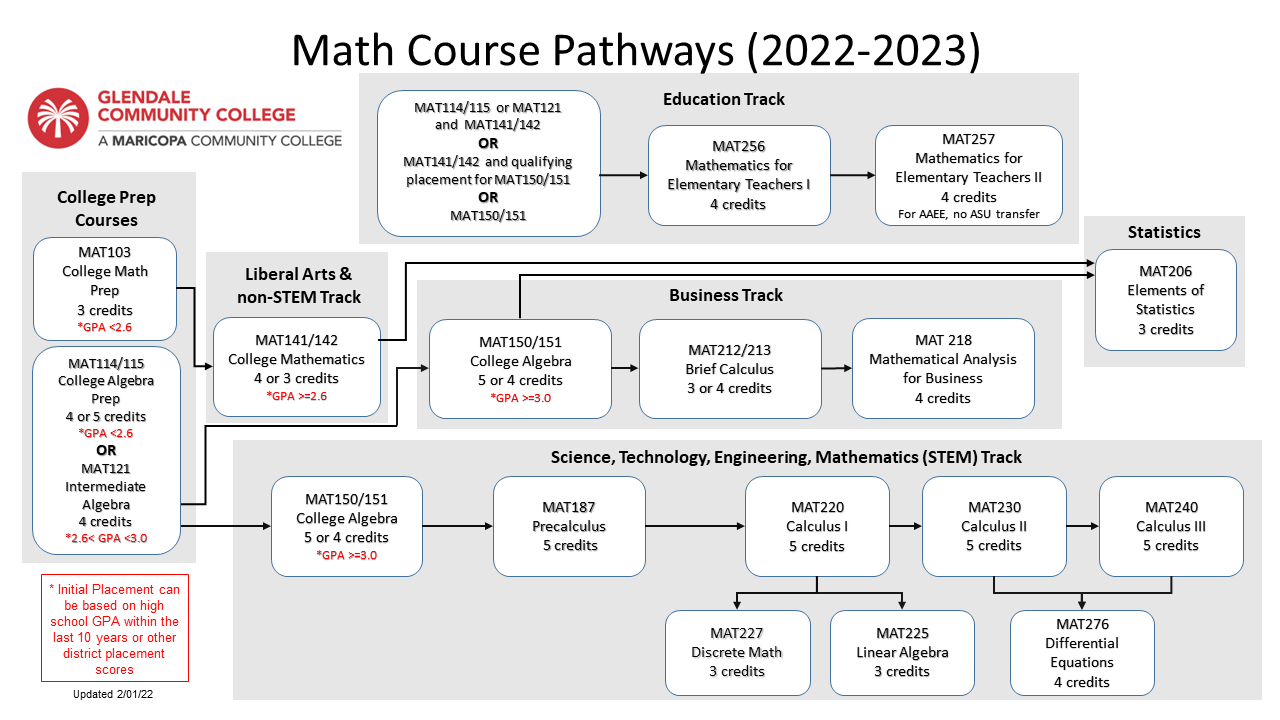Math Frequently Asked Questions
- During weeks 1 & 2 of the semester we allow lateral and downward changes. You must obtain signatures from the Department Chair and the instructor you are adding. You may move into a corresponding course with a different number of credit hours (for example: move from MAT121 to MAT103; MAT151 to MAT150). You may move into a prerequisite course (for example: move from MAT114 to MAT103).
- During week 3 of the semester we allow downward changes only. You are required to obtain signatures from the instructor you are adding and the Department Chair. You may move into a prerequisite course. Example: move from MAT114 to MAT103.
Before the semester begins, registration runs weekly purges on all courses where students have not paid or made payment arrangements. This will open up seats in courses. During the first week of classes, daily purges are run and students often change their schedules creating open seats. You can contact the instructor of the class you need by phone or email requesting to be added to the course. It is the instructor's decision as to whether you will be allowed to add the course.
If you are enrolled in a class and need to contact your instructor, check your syllabus. The instructor's contact information should be there. If your course uses Canvas you can email your instructor after logging in.
If you are not enrolled in a class and wish to contact an instructor, check the "Contact Info" on the side of this page to contact the Math Department office. They can help you contact any Math instructor.
New students are required to take a Math Placement test. The Placement test will determine in which course you should enroll. If you have completed prior college math courses, meet with an Academic Advisor who will help you identify the right class for you to enroll in at that time, depending on your program requirements and prior classes completed.
Financial Aid for STEM Education: https://www.affordablecollegesonline.org/college-resource-center/financial-aid-for-stem/